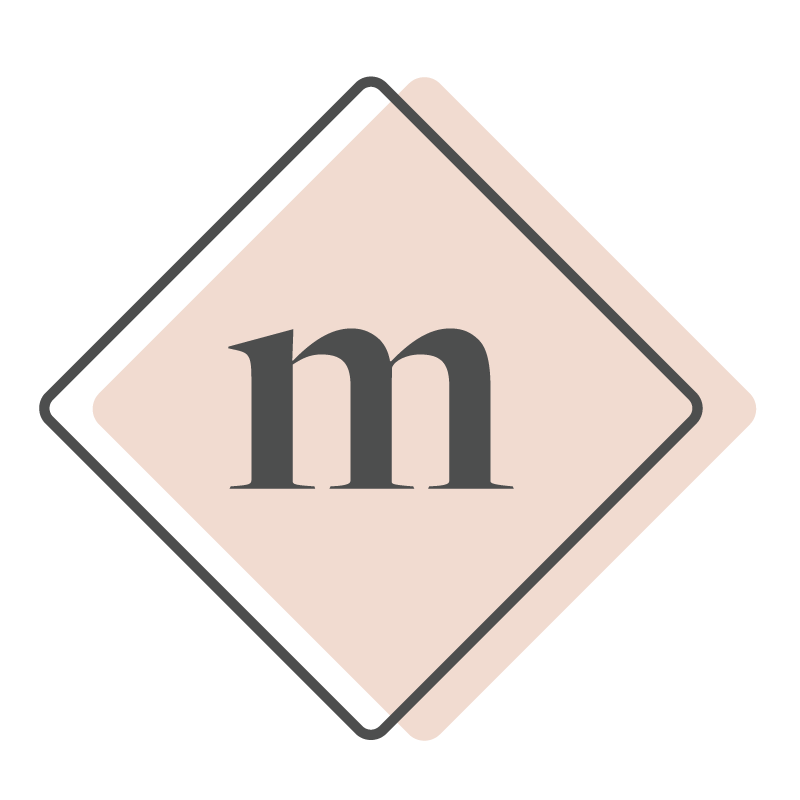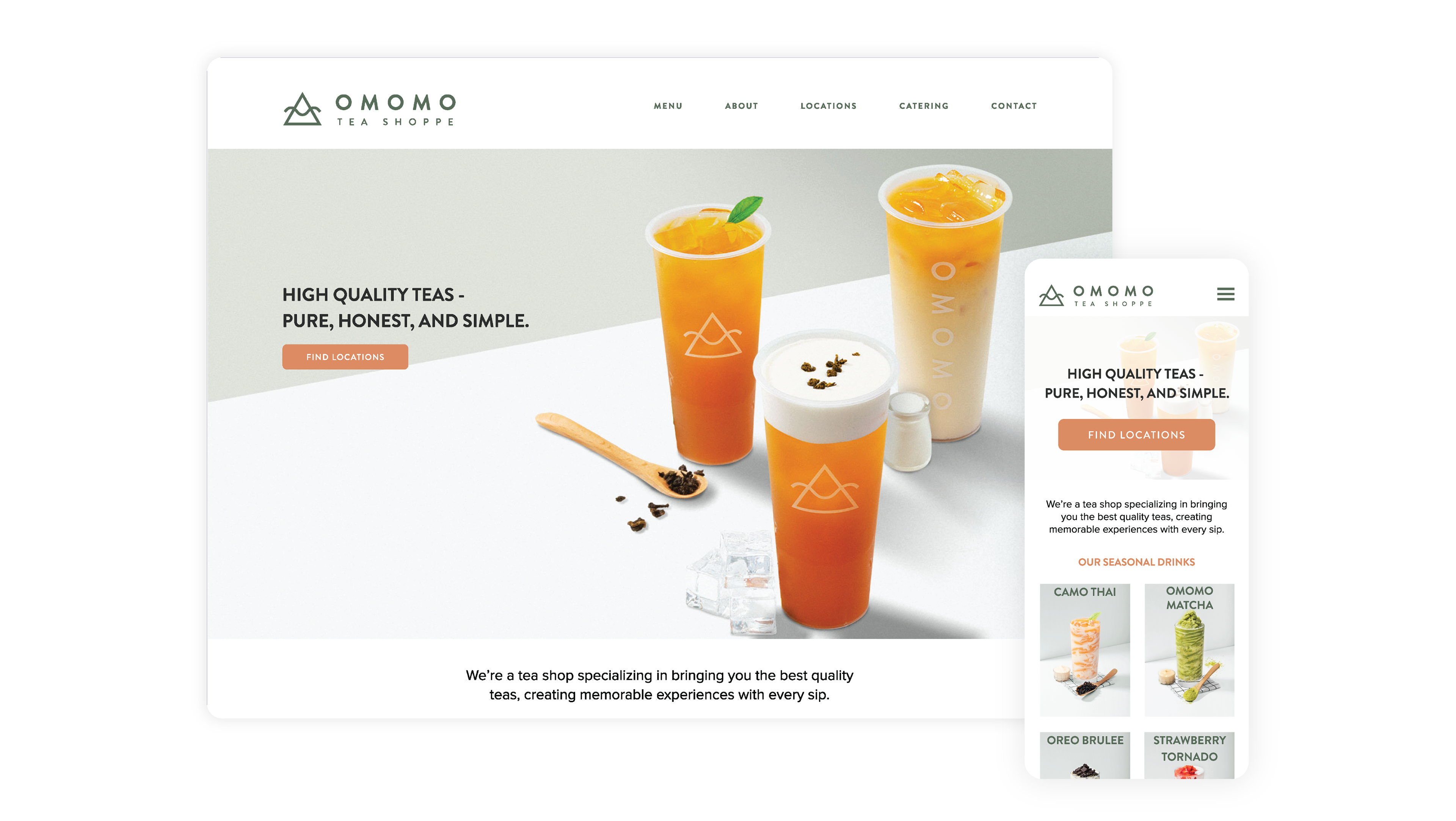introduction
Staying disciplined and on track with your fitness journey can be tough. There is often a lack of motivation, time constraints, and habits that are difficult to break.
There is no staple fitness tracking app. Users gravitate towards certain apps simply because they have higher reviews, are convenient, or they settle for ones recommended, but don't meet their needs. These apps are not as effective due to their unnecessary content, or have bugs that diminish the usability of the app.
There are many fitness tracking apps out there, but we are here to create an app that is built around customization, catering to the user, and free of unnecessary bulk.
There is no staple fitness tracking app. Users gravitate towards certain apps simply because they have higher reviews, are convenient, or they settle for ones recommended, but don't meet their needs. These apps are not as effective due to their unnecessary content, or have bugs that diminish the usability of the app.
There are many fitness tracking apps out there, but we are here to create an app that is built around customization, catering to the user, and free of unnecessary bulk.
time to start research
Goals
We want to know priorities surrounding fitness app usage so that we can provide an effective and efficient app that will properly meet the user’s needs to achieve their target physical fitness goals.
Objectives
• Determine what areas people track in their physical health
• Understand why people record their progress
• Learn the goals people have for their physical health
• Understand the motivation behind people’s fitness goals
• Determine what frustrates people while using these apps
• Understand why people record their progress
• Learn the goals people have for their physical health
• Understand the motivation behind people’s fitness goals
• Determine what frustrates people while using these apps
Questions
• What are the commonalities in why people use fitness apps?
• What features do users expect from a fitness tracking app?
• Would people pay for a subscription to help track their goals?
• How does a fitness tracking app benefit people?
• What features do users expect from a fitness tracking app?
• Would people pay for a subscription to help track their goals?
• How does a fitness tracking app benefit people?
Methodologies
Comparative/Competitive research: to gain insights on what other fitness apps offer
Interviews: to gain more in-depth data on why people use these apps and their preferences
Surveys: to gain quantitative data and insights from a larger group of people
Participants
• People who currently use a fitness tracking app
• People who have used fitness apps in the past
• People who enjoy physical activity
• People who have personal fitness goals
• People who have used fitness apps in the past
• People who enjoy physical activity
• People who have personal fitness goals
Assumptions & Risks
Assumptions:
• People who use these apps most likely pair with a smart watch
• Majority of these users can range between young adults to middle aged adults
• Users are familiar with mobile devices and navigating through apps
• People who use these apps most likely pair with a smart watch
• Majority of these users can range between young adults to middle aged adults
• Users are familiar with mobile devices and navigating through apps
Risks:
• People who struggle to keep up with their tracking
• People who stopped using an app due to distractions or burnout
• People who input incorrect information
• People who have fitness goals but are unmotivated
• People who struggle to keep up with their tracking
• People who stopped using an app due to distractions or burnout
• People who input incorrect information
• People who have fitness goals but are unmotivated
Comparative/Competitive Research
Apps Researched:
• Apple Fitness
• Garmin Connect
• MyFitnessPal
• Strava
• Apple Fitness
• Garmin Connect
• MyFitnessPal
• Strava
Similarities:
• Can track calories burned, heart rate, and step count
• Can be paired with a smart watch
• Subscription options
• Social features to connect with others
• Reputable companies
• Can track calories burned, heart rate, and step count
• Can be paired with a smart watch
• Subscription options
• Social features to connect with others
• Reputable companies
Differences:
• Options of features within each app
• Customization levels
• Social features
• Options of features within each app
• Customization levels
• Social features
User Interviews
• There were 6 participants with an age range between 25-50 years
• 30 min interviews were conducted over a Zoom call
• 30 min interviews were conducted over a Zoom call
what did we find?
Affinity Mapping
We used affinity mapping in order to organize our findings from the conducted interviews. This was broken into two parts. The first is noting key words or phrases from each participant and the second is organizing these into common themes.
Our themes:
• fitness tracking method
• physical activity type
• nutrition habits
• app functions
• unused app features
• app improvements
• app benefits
• ideal app
• fitness tracking method
• physical activity type
• nutrition habits
• app functions
• unused app features
• app improvements
• app benefits
• ideal app
Personas
We created two personas in order to encapsulate overall general traits we found from the interviews. These personas include their goals, needs, interests, motivations, and challenges.
POVs & HMWs
These statements and questions allow us to focus attention on opportunities and generate targeted ideas.
POVs:
1. I’d like to present the target audience a more fluid way to track both their fitness activity and nutrition so they can track and monitor their goals with ease and efficiency.
POVs:
1. I’d like to present the target audience a more fluid way to track both their fitness activity and nutrition so they can track and monitor their goals with ease and efficiency.
2. I want to explore ways to provide guidance and resources to users, so that they feel comfortable engaging in new physical activities.
3. I’d like to increase socialization around fitness activities because some users feels more motivated to stay on track with their fitness goals when staying active along with peers.
4. I’d like to minimize questions by providing nutrition and health tracking resources for participants so they are more educated with their fitness tracking journeys.
HMWs:
1. How might we create a way for fitness app users to fluidly track and monitor their goals with easy and efficiency?
1. How might we create a way for fitness app users to fluidly track and monitor their goals with easy and efficiency?
2. How might we provide the resources needed to help users become accustomed to new physical activities?
3. How might we provide the resources needed to help users become accustomed to new physical activities?
4. How might we improve socialization features to help users feel more motivated with their fitness goals?
5. How might we focus on social activity to increase users’ motivation to stay active with their peers?
6. How might we answer questions about their nutrition or health tracking metrics so they can better understand what their data means?
let's do some brainstorming
Idea Exploration
Analogous Inspiration:
Noting down who else is solving these problems, how they're doing so, and drawing inspiration from them
Noting down who else is solving these problems, how they're doing so, and drawing inspiration from them
Playing with Opposites:
Brainstorming bad ideas first, then generating good ideas.
Brainstorming bad ideas first, then generating good ideas.
Selected Ideas
Storyboarding
We created two storyboards to visualize the two ideas we've narrowed down to. These storyboards utilize our personas and give clearer context to how these solutions would solve these personas' problems.
and so, Flexfit begins...
Project goals
Here we outlined our business, user, and technical goals for Flexfit. We also found the overlaps between some and all of these different goal areas.
Card Sorting
Goal: Understand how users would organize and categorize information regarding fitness and nutrition app areas
Method: Hybrid Card Sort: 4 Categories. 32 Cards
Participants: 7 completed the card sort
Categories:
• Profile
• Fitness
• Nutrition
• Social
• Profile
• Fitness
• Nutrition
• Social
Cards:
• Diet
• Lifestyle
• Trends
• Routine
• Recipes
• Water
• Exercise
• Sleep
• FAQ
• Progress
• Steps
• Friends
• Yoga
• Weightlifting
• Biking
• Swimming
• Diet
• Lifestyle
• Trends
• Routine
• Recipes
• Water
• Exercise
• Sleep
• FAQ
• Progress
• Steps
• Friends
• Yoga
• Weightlifting
• Biking
• Swimming
• Subscribe
• Data
• Heart rate
• Macros/micros
• Calories
• Notifications
• Awards
• Goals
• Connect
• Resources
• Daily activity
• Food
• Weight
• Settings
• Groups
• Challenges
Key takeaways:
• All four categories (Profile, Fitness, Nutrition, and Social) had an agreement rate around 50%. This rate tells us the percentage of participants that agree with certain cards placed in a certain category.
• The highest agreement rate was 67% for Nutrition
• The lowest agreement rate was 47% for Social
• Fitness received the most cards from the list with 19 different cards
• Nutrition received the least with 10 different cards
• According to the Standardized Grid there were multiple cards that were dispersed among categories (ie. weight, sleep, lifestyle)
• This could mean that these cards were either too vague or users perceive these differently.
• 15/32 cards were sorted in 2 categories with a majority and an outlier.
• All four categories (Profile, Fitness, Nutrition, and Social) had an agreement rate around 50%. This rate tells us the percentage of participants that agree with certain cards placed in a certain category.
• The highest agreement rate was 67% for Nutrition
• The lowest agreement rate was 47% for Social
• Fitness received the most cards from the list with 19 different cards
• Nutrition received the least with 10 different cards
• According to the Standardized Grid there were multiple cards that were dispersed among categories (ie. weight, sleep, lifestyle)
• This could mean that these cards were either too vague or users perceive these differently.
• 15/32 cards were sorted in 2 categories with a majority and an outlier.
Site Map
We designed a sitemap for Flexfit utilizing the results from our card sorting.
The main screens include: fitness, profile, social, and nutrition.
The main screens include: fitness, profile, social, and nutrition.
let's make Flexfit fun & beautiful
Brand Inspiration
We created a mood board to bring us inspiration for how we envision Flexfit's brand to be.
Our target keywords are:
• Dynamic
• Motivating
• Flexible
• Engaging
• Collaborative
• Growth
• Empowering
• Dynamic
• Motivating
• Flexible
• Engaging
• Collaborative
• Growth
• Empowering
Typeface Comparison/Selection
We did a comparison with two options for typefaces. We wanted Flexfit to have a san serif font that was simple and open. Our options were Montserrat and Nunito.
Ultimately we chose Nunito because it felt more welcoming, friendly, and engaging.
Ultimately we chose Nunito because it felt more welcoming, friendly, and engaging.
Logo Creation
We started out our logo brainstorm by very rough, old fashion, pen-to-paper sketches. Of these options we chose the two strongest logo idea and brought them to life in a digital iteration. Each logo also includes a sample favicon to be used.
#8 represents the sole purpose of this app and embeds a barbell/weight imagery into the logo, and allows for a simple but clear favicon.
Spoiler alert, we settled on #8 :)
Spoiler alert, we settled on #8 :)
#5 plays on the brand’s point that this app is ‘flexible’ for the user and allows for customization to the user’s needs.
Color Palette Options
Using our mood board, we came up with two different sets of color palettes for Flexfit.
This palette was chosen in order to represent high energy, and power. Colors are bold and bright, almost electric feeling. There are warm colors and in contrast there are cool colors for balance.
This palette was chosen using analogous colors. These bright colors represent trust, energy, and all around inviting. These are all cool colors to feel harmonious and united. We chose this one!
UI Components
After settling on our typeface, logo, and color selections, we created UI components to illustrate how certain components and areas will look on Flexfit. These include color selection, buttons, typography, modals, icons, and card style sections.
time to start building!
Low-fidelity Wireframes
We started with low-fi wireframes and mocked up a small handful of screens within a task flow so we have a general idea of the layout the app will have.
Mid-fidelity Wireframes
Moving on to mid-fi wireframes, we mocked up 3 task flows. These wireframes have more detail, but still no brand colors or many stylistic areas added. Some icons were used, and some style was determined.
These include:
• Onboarding
• Adding a Friend
• Starting a Group Challenge
• Onboarding
• Adding a Friend
• Starting a Group Challenge
High-fidelity Wireframes
With the same mid-fidelity flows, we designed our high-fidelity wireframes to include the Flexfit branding in all its glory. We incorporated our UI components that we built and this fully visualizes what the app will look like for launch.
Prototype
Using our high-fidelity wireframes, we built a prototype to link each task flow screen together.
but how effective is the prototype?
User Testing
There were 5 participants, tests were conducted both in person and over Zoom calls.
Goals:
• Verify if simple tasks are achievable and clear to the user
• Observe user flows and identify any pain points or areas of confusion
• Assess the clarity of copy within the flows
• Verify if simple tasks are achievable and clear to the user
• Observe user flows and identify any pain points or areas of confusion
• Assess the clarity of copy within the flows
Task flows:
1. Onboarding, profile creation
2. Adding a friend
3. Starting a group challenge, inviting friends to challenge
1. Onboarding, profile creation
2. Adding a friend
3. Starting a group challenge, inviting friends to challenge
Results:
• 100% of participants successfully completed the task flows
• 100% of participants were able to complete a single task flow within a minute each
• 100% of participants expected the gray plus button on the main screen to add more tracking options
• 4.6/5 was the average rating given by participants on a scale of 1-5, 5 being the easiest to complete the tasks
• 2/5 participants used the “skip” link while the rest decided to use the “next” button on Screen 6
• Interesting/fun finding: All participants chose the fire emoji among 4 emoji options
• 100% of participants successfully completed the task flows
• 100% of participants were able to complete a single task flow within a minute each
• 100% of participants expected the gray plus button on the main screen to add more tracking options
• 4.6/5 was the average rating given by participants on a scale of 1-5, 5 being the easiest to complete the tasks
• 2/5 participants used the “skip” link while the rest decided to use the “next” button on Screen 6
• Interesting/fun finding: All participants chose the fire emoji among 4 emoji options
Feedback
Positive Feedback:
• 3/5 participants noted they enjoyed the colors
• 4/5 participants said the app was intuitive or easy to use
• 3/5 participants noted they enjoyed the colors
• 4/5 participants said the app was intuitive or easy to use
Constructive Feedback:
• 2/5 participants mentioned they were not sure whether the skip button would skip the entire onboarding process or just the current question
• 1 participant suggested wishing to be able to set the group challenge goals instead of preset challenges
• 2/5 participants mentioned they were not sure whether the skip button would skip the entire onboarding process or just the current question
• 1 participant suggested wishing to be able to set the group challenge goals instead of preset challenges
Prioritized Iteration:
• Re-thinking the skip feature. Whether it’s removed since the next button does the same thing, or it’s treated differently. Need to reference common “skip” link practices.
• Re-thinking the skip feature. Whether it’s removed since the next button does the same thing, or it’s treated differently. Need to reference common “skip” link practices.
Iterations
We decided to changed the language of the skip function to "skip this step" so it was more clear that it would only skip that page instead of the entire onboarding process. In order to accommodate the extra space, we adjusted the size of the pagination to a smaller scale.
We also updated the pagination design to be more clear and follow industry standards. The active state/page will be opaque while the other pages will be empty.
the final Flexfit product
Conclusion
Overall this was a fantastic way to understand how users prefer to track their physical activity. The research we gathered was effective in outlining certain features users enjoy, and gave great insights to move forward with building Flexfit.
Some minor challenges included thinking through the logistics of how the group challenge feature would work without creating multiple endless groups per user. Overall the solution to have a pre-set challenge from Flexfit was the idea moving forward. Our card sorting data could have been clearer. In the future we will have more categories or more specific cards for hybrid sorting.
Next steps to improve FlexFit would be to build out our nutrition side of the app and see how users respond to meal logging.
Building Flexfit was certainly a success! Our initial research came back strong and useful, and our user testing resulted in very few necessary iterations. We received very positive feedback on overall usability and design.
Building Flexfit was certainly a success! Our initial research came back strong and useful, and our user testing resulted in very few necessary iterations. We received very positive feedback on overall usability and design.